Set Up FontAwesome
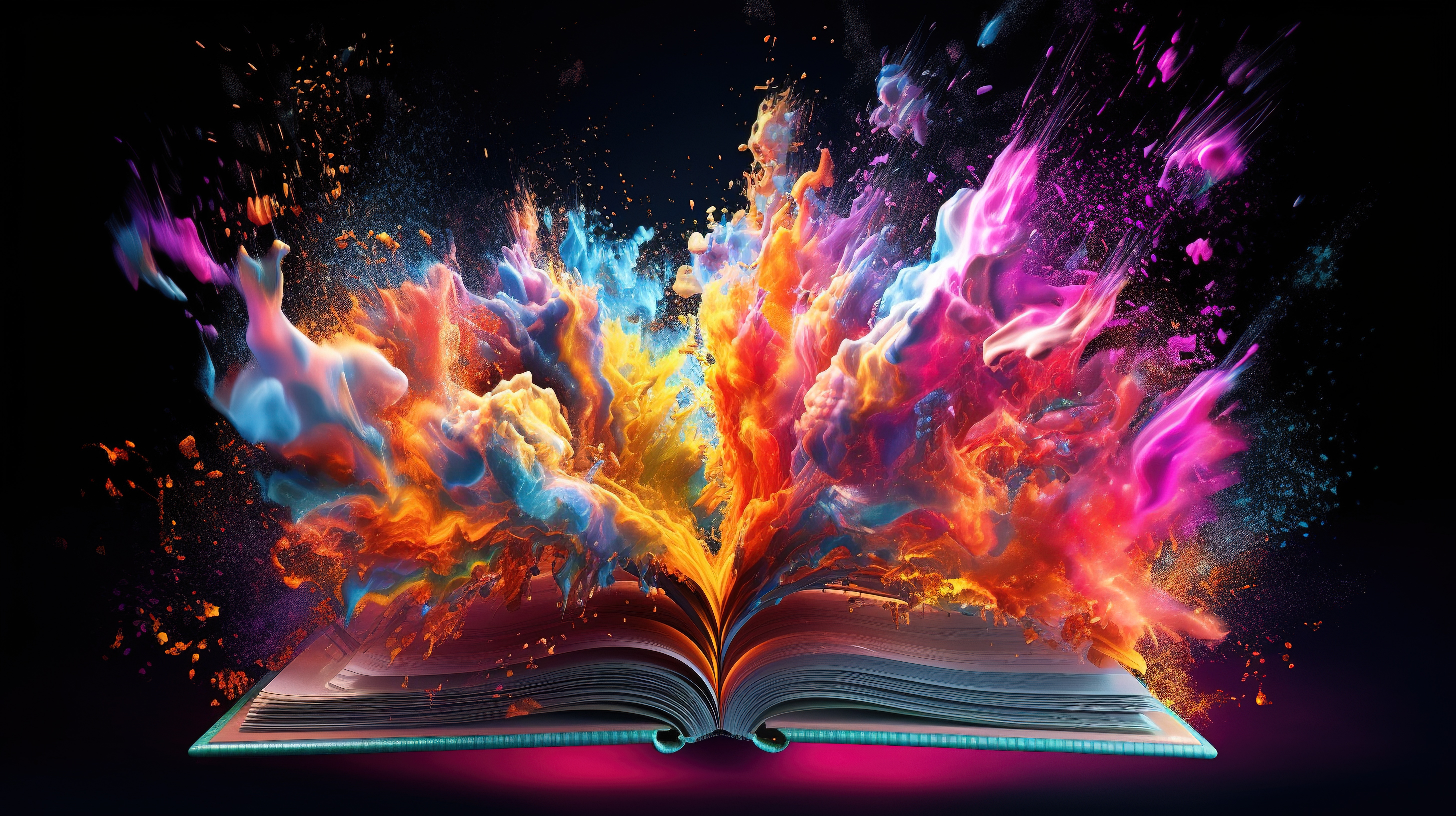
FontAwesome Pro
If you'd like to subscribe to FontAwesome Pro, follow the steps below:
- Create a FontAwesome account here.
- Subscribe to FontAwesome Pro here.
- Once subscribed, add your token to the .npmcrc file as described in this post.
Once completed, you'll be able to install the Pro version of the font as seen in the demo.
FontAwesome Free
If you'd like to use the free version of FontAwesome, follow the steps below:
- Perform a search for
@fortawesome/sharp-regular-svg-icons. - Replace all occurrences with
@fortawesome/free-regular-svg-icons.